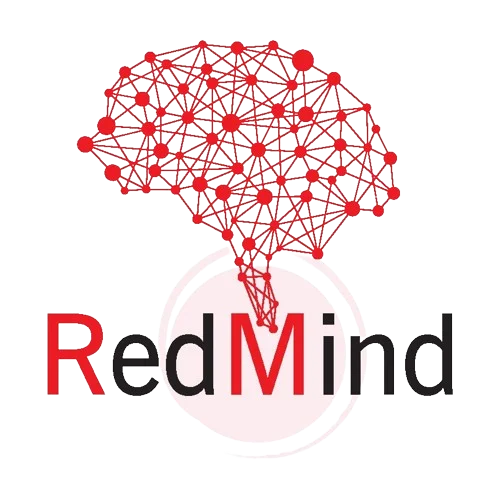e-Kalaiva vs Google Classroom
[vc_row][vc_column][vc_column_text css=”.vc_custom_1596706487395{background-position: center !important;background-repeat: no-repeat !important;background-size: cover !important;border-radius: 1px !important;}”]
Let us know how e-Kalaiva is better than Google Classroom by comparing some of its features.
| Features |  |  |
|---|---|---|
| Initial setup | Class Setup has to be done by School | The full class setup will be done by e-Kalaiva Team |
| Lesson Plan | Need to Create through Classwork | Structured and customized lesson plan |
| Time Table | The time table is not Available | Customized Timetable |
| Branding | Google will own the brand | The school will own the brand |
| Bulk Import | Not Available | Available for students, teachers, and timetable |
| Dashboard | Basic. Listing out the enrolled classes. | Advanced. Listing out today’s timetable, Enrolled Classes, circulars, and Assignment Overview. |
| Parent View | Parents can only get an email summary | Parent dashboard available to track student performance |
| Assignment | Assignments can only be submitted by File/Google Drive/Youtube/Link | All types of files accepted. It can be customized by file type and file size. |
| Attendance | No. Done through assignment using Google form | We can create, modify, and view attendance for monthly/weekly/daily. |
| Grading | Available for attendance and assignment | Grading available for attendance and assignment. Performance badges are available to boost kids. |
| Additional Features | Not Available | • Illustrational Quiz Analytics Report • Gamification Exams |
| Customization | Not Available | Customizing or adding additional features will be done as per the school request. |
| Technical Support | There is no personal support | 24/7 Personal support |
| Google Drive | Without Google drive, Classroom cannot be used | Google drive is optional here. |
| Data Security | Data will be stored in Google drive | Securely stored in their own database. |
[/vc_column_text][/vc_column][/vc_row]